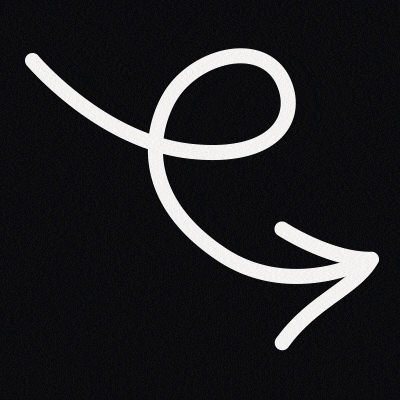Quels sont les clés de la réussite pour créer l'email parfait ? Quels sont les points à ne pas rater pour toucher ta cible ? Créer une campagne emailing parfaite est la clé du succès de ta stratégie de marketing automation et un élément à ne surtout pas négliger.
Pour envoyer un email parfait, il faudra t'armer de patience et tester de nombreuses combinaisons possibles, ou utiliser un outil 100% automatisé comme Kiliba qui le fera à ta place et qui optimisera tes campagnes.
Ce guide de création d'une campagne emailing réussie t'exposera en détail les questions à te poser lors de la création de ta campagne, ou les points à vérifier dans ton logiciel de marketing automation.
Qu'est-ce qu'un email marketing parfait ?
Avant de parcourir notre checklist pour vérifier que tu as créé une campagne réussie, il est important de poser les objectifs que tu souhaites atteindre. En un mot, l'email marketing parfait est celui qui te permettra de générer une vente sur ton site e-commerce suite à la réception d'un email par ton contact. Pour arriver à cette conversion, un bon email marketing est un message qui cible la bonne personne, au bon moment, et avec le bon contenu.
Comment segmenter les destinataires de mes emails marketing ?
Le ciblage de tes contacts est la première étape cruciale d'une campagne emailing réussie. Si tu envoies "full base", c'est à dire à l'ensemble de tes contacts en base, tes taux de conversion et tes performances emails seront catastrophiques. Pour optimiser tes taux d'ouverture, tu dois absolument cibler tes destinataires en segmentant tes contacts pour créer des emails qui répondent aux envies de tes clients. Il existe plusieurs méthodologies pour segmenter ses contacts. Plus la segmentation client est fine, plus la personnalisation des emails sera efficace et meilleure sera la conversion. Voici les différents niveaux de ciblage, par ordre de complexité, d'automatisation et donc de performance :
Niveau 1 de la segmentation client : vérifier la délivrabilité des emails.
La délivrabilité des emails de ta base contacts est la première chose à vérifier dans toute campagne d'email marketing. En effet, il est fréquent que les contacts s'enregistrent sur ton site avec de faux emails. Si tu ne vérifies pas la bonne délivrabilité de ces adresses email, tu risques de nuire à ta réputation. Ton fournisseur peut couper l'envoi de tes emails. La bonne pratique en délivrabilité est donc de vérifier l'existence de l'email en utilisant des outils tiers comme Bouncer.
Si tu utilises Kiliba, tu peux importer une blacklist pour améliorer la délivrabilité et la performances de tes campagnes. Pour ne pas tomber dans les spams de tes abonnés, il est important d’envoyer les emails avec toujours la même adresse d’expéditeur. Le nom et l’adresse de l’expéditeur doivent inspirer confiance. Utilise le nom de ton site web ou de ta marque de préférence. Fais des tests pour trouver la meilleure version.
Niveau 2 de la segmentation client : segmenter par catégories.
Pour aller plus loin dans la segmentation client, tu peux identifier des catégories qui permettent de segmenter ta cible de contacts. Identifie dans tes données clients les caractéristiques qui te permettraient de segmenter efficacement, par exemple :
- le genre (masculin/féminin), si tu as l'information
- la date d'inscription ou le dernier achat sur ton site
- le pays, ou la région de ton contact.
Cette segmentation manuelle augmentera tes taux de conversion en te permettant de personnaliser un peu plus tes messages. Si tu utilises Kiliba, tu n'as rien à faire : l'intelligence artificielle cible automatiquement tes contacts en identifiant seulement les catégories clients et les segments les plus efficaces pour chaque campagne.
Niveau 3 de la segmentation client : segmentation RFM.
La segmentation RFM catégorise les clients en fonction de leurs comportements d'achats, grâce à 3 indicateurs :
- la récence (R) : depuis combien de temps ton client a-t-il acheté sur ton site ? Depuis combien de temps ton client a-t-il visité ton site ? En bref, depuis quand ton client a-t-il interagi avec ta marque ?
- la fréquence (F), qui mesure le nombre de fois où ton client a interagi avec ta marque dans une période de temps donnée.
- le montant (M), qui mesure le montant dépensé par ton client dans une période de temps donnée.
Cette segmentation RFM te permet de classifier ensuite tes clients par catégories d'achats. Si tu utilises Kiliba, cette segmentation est 100% automatisée et Kiliba crée pour toi des segments clients basés sur les comportements d'achat de chacun : champion, clients fidèles, clients récents, clients à risques, clients à ne pas perdre, clients dormants et clients perdus.
Pour emprunter un terme 100% marketing, cette pratique s’appelle le lead scoring. Elle consiste à noter les prospects en fonction de leurs actions sur ton site web. Cette notation, ou catégorisation chez Kiliba, est attribuée de façon automatique. On parle alors de segmentation dynamique.
Niveau 4 de la segmentation client : segmentation personnalisée par l'IA.
La segmentation personnalisée par l'intelligence artificielle est le niveau le plus avancé de segmentation client, car il permet d'envoyer un email unique et personnalisé à chacun de tes contacts. La plateforme de marketing automation n'envoie pas d'emails à un segment composé de plusieurs contacts, elle identifie les caractéristiques de chaque contact pour lui envoyer un email personnalisé avec un contenu qu'il sera le seul à recevoir. Kiliba est la seule plateforme du commerce à utiliser l'intelligence artificielle et les algorithmes de machine learning appliqués au marketing pour cibler les clients et optimiser ainsi au maximum tes conversions.
Quel est le meilleur moment pour envoyer mes emails marketing ?
La seconde question à se poser est : quand envoyer ses emails ? Le jour et l'heure d'envoi d'un email impacte effectivement son ouverture. Bien que les comportements de chaque destinataire soient uniques et différents, certaines recommandations peuvent être prises en compte pour envoyer des emails au meilleur moment. Si tu as un site e-commerce B2B, tes clients ont l'habitude de recevoir et traiter leurs emails professionnels en journée, en semaine.
Selon des études récentes, le moment le plus adapté aux emails marketing B2B seraient le lundi et le mardi, tôt le matin ou après la pause déjeuner. Si tu as un site e-commerce B2C, préfère un envoi d'email en fin de journée, après la journée de travail de tes contacts. Tu peux également envoyer des emails le week-end, de préférence tôt le matin.
Les 8 conseils pour créer un template html email parfait
Si tu as suivi nos premiers conseils, ton destinataire a reçu et ouvert l'email. Reste maintenant à lui donner envie de visiter ta boutique e-commerce.
Première étape importante : le design de ton template html email. Il doit à la fois ressembler à ta marque et plaire au destinataire de l'email. Voici les conseils clés pour créer un template html email parfait :
Conseil n°1 : Utilise les couleurs de ta marque.
Pour créer un email qui ressemble à ta boutique, le premier conseil est évidemment d'utiliser les couleurs de ta charte graphique. Reste sobre dans l'utilisation de ces couleurs, un simple rappel des couleurs principales sur les boutons et par petite touche dans l'email suffit largement pour faire passer l'émotion de ta marque. Evite les encadrements et les fonds de couleurs, la mode est aux emails épurés. Si tu utilises Kiliba, la plateforme créera pour toi les templates html emails aux couleurs de ta charte graphique en analysant ton logo. Tu auras la possibilité de modifier par la suite chaque détail.
Conseil n°2 : utilise le ton de ta marque.
Pour créer un email qui te ressemble, le second conseil est d'utiliser un ton proche de ta marque. Tu as un site e-commerce B2C très ludique, opte pour un ton léger et envisage le tutoiement de tes contacts. Tu as un site e-commerce B2B, préfère un ton solennel et professionnel. Si tu utilises une solution emailing comme Kiliba, il te suffit de sélectionner le ton : "neutre & sobre", "fun & décalé" ou "pro & sérieux", et l'intelligence artificielle rédigera des textes qui te ressemblent.
Conseil n°3 : personnalise tes emails.
Personnaliser tes emails, c'est donner l'impression à ton destinataire que tu le connais parfaitement et que cet email ne s'adresse qu'à lui. L'astuce qui fonctionne : démarre l'objet de l'email par le prénom de ton destinataire. Cela augmentera de plusieurs points ton taux d'ouverture. Autre idée, envoie des emails au moment clés de la vie de ton contact : à son anniversaire, à sa fête... L'email sera unique et dédié à ton destinataire. Avec Kiliba, cette personnalisation est 100% automatisée, tant sur l'intégration du prénom dans l'objet et le corps de l'email, que sur l'envoi aux dates importantes de ton client.
Conseil n°4 : envoie le bon contenu.
Qu'est ce qu'un "bon" contenu pour un email ? C'est un contenu qui plaira suffisamment à ton contact pour l'inciter à aller sur ton site et convertir cette visite en achat. Sur les logiciels standards du marché, l'intégration de contenu est assez rigide puisque tu envoies le même contenu à tout un segment de contacts. Si tu ajoutes des images ou des photos de produits que tu sélectionnes toi-même, le contenu a peu de chances d'intéresser réellement le destinataire. Au contraire, l'intelligence de Kiliba intègre de façon 100% autonome les produits les plus susceptibles d'intéresser chaque contact, en envoyant des emails uniques.
Conseil n°5 : privilégie un design responsive.
Le destinataire de ton emailing doit pouvoir lire correctement le contenu de ton courriel, texte et images, peu importe le type de support : tablette, pc, smartphone, etc. Avec un outil de création de campagne comme Kiliba, tes emails sont automatiquement adaptés à tout type de support. C’est un jeu d’enfant !
Conseil n°6 : intègre tes réseaux sociaux.
Intégrer tes réseaux sociaux dans le footer de l'email est une évidence : Facebook, Instagram, Youtube, Twitter, Pinterest… Le prospect a souvent besoin de connaître une marque, de s’y intéresser, avant de passer à l’achat. De son côté, le client, déjà fidèle à ton entreprise, aime suivre ses marques préférées sur les réseaux sociaux. La combinaison emailing et réseaux sociaux est performante pour relayer tes contenus et tes offres.
Conseil n°7 : n'oublie pas le lien de désinscription.
N'oublie pas d'ajouter un lien de désinscription dans le footer de l'email pour donner la possibilité à tes clients de ne plus recevoir tes emails. La vie privée est précieuse, préservons là au maximum en évitant de solliciter les contacts qui ne souhaitent pas être dérangés. Par ailleurs, en donnant la possibilité à tes abonnés de se désinscrire, tu seras en conformité avec le RGPD, ou Règlement Général sur la Protection des Données. Tout comme tu dois obtenir le consentement de ton contact pour lui envoyer un email.
Conseil n°8 : tracke tes liens dans Google Analytics.
Maintenant que tu sais comment créer un template html email parfait, pense à ajouter un lien UTM de tracking sur chaque lien sortant de ton email (lien hypertexte, call to action). Ce lien te permettra de suivre les performances de tes campagnes emails dans Google Analytics en identifiant la source et le support adapté.
Quel nombre d'emails envoyer à mes contacts sans les offenser ?
En tant que marque, envoyer le juste nombre d'emails est une tâche complexe : certains clients aiment recevoir des emails fréquemment, d'autres détestent...
Comment régler intelligemment la pression marketing que tu mets sur tes clients ?
Si tu déclenches tes campagnes email manuellement, tu peux choisir la fréquence qui te convient le mieux.
En marketing automation, c'est la plateforme que tu auras choisi qui enverra les emails, la plupart du temps en fonction des comportements des utilisateurs sur ton site.
S'il est difficile de donner une règle d'envoi pertinente pour 100% de tes clients, essaie de limiter la fréquence d'envoi à 3 ou 4 emails par semaine maximum.
Kiliba une plateforme intelligente de pression marketing
Sur une plateforme intelligente comme Kiliba, la pression marketing sera personnalisée, contact par contact, et le logiciel analysera le comportement de chaque contact à réception de tes emails.
Ton client n'ouvre plus les emails, réduit ses clics et ses visites sur ton site ? C'est un signe de lassitude ! Kiliba ralentira la fréquence des emails envoyés pour éviter de le sur-solliciter.
Ton client ouvre ses emails, clique et visite ton site régulièrement ? Profites-en ! Kiliba conservera une fréquence élevée d'emailing car ce client aime ta marque et apprécie tes emails. L’importance d’analyser les résultats de tes campagnes emailing. Ce guide ne serait pas complet si nous ne te donnions pas ce dernier conseil. C’est la dernière étape de ton emailing, mais une des plus importantes, souvent délaissée par manque de temps.
Si tu veux optimiser tes futures campagnes, il est important d’analyser le type de contenus qui fonctionne et celui qui ne fonctionne pas. Il faut comprendre ici que ton email doit avoir généré une action de la part du destinataire.
En fonction des résultats, tu peux optimiser tes prochaines campagnes en misant sur des contenus qui font réagir tes abonnés. Avec une meilleure compréhension de ta cible, tu vas petit à petit mettre en place une stratégie d’emailing sur le long terme, propre à ton entreprise.
Sur Kiliba, tu peux accéder à des statistiques détaillées comportant les données importantes pour chacun de tes emailings. Les résultats de tes emails marketing se mesurent par plusieurs indicateurs de performance (KPI en anglais) :
- le nombre d’emails envoyé à tes contacts
- le taux d’ouverture des emails
- le taux de clic
- le taux de désinscription
- le taux de conversion
- le CA généré par ton emailing
Sur Google Analytics, si tu as ajouté un lien UTM sur chacun des liens de ton email, tu pourras également suivre tes résultats en consultant les données ici : Rapport - Acquisition - Tout le trafic - Source/Support.
Il ne te reste plus qu’à faire de nombreux tests pour trouver le type de campagne emailing qui incite tes abonnes à passer à l’action. S’équiper d’un outil de gestion de campagnes marketing comme Kiliba rend cette mission plus facile pour ton entreprise. Pour atteindre un objectif défini, les campagnes de masse ne permettent pas de délivrer le bon message à la bonne personne, la personnalisation est donc indispensable.
À lire sur le même thème
Comment mettre en place un logiciel de marketing automation ?
Quels sont les meilleurs triggers de scénarios de marketing automation ?

Tu es à deux doigts d’exploser ton chiffre d’affaires.