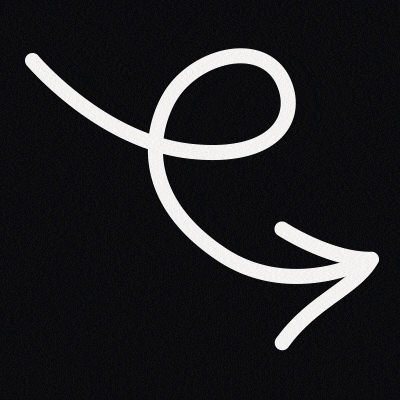Si tu es comme la plupart des spécialistes du marketing, tu passes probablement la majorité de ton temps à essayer de trouver des moyens créatifs de faire passer ton message à ton public. Et quand il s'agit de marketing par email, il ne fait aucun doute qu'un design réactif est essentiel pour que tes messages soient vus par le plus grand nombre de personnes possibles.
Du coup, tu consacres beaucoup de temps et d'efforts à la création de ta campagne d'emailing, tu t'assures qu'elle soit superbe, quel que soit l'appareil utilisé par ton client. Mais le responsive design peut être délicat... Quelles sont les meilleures pratiques pour créer un email responsive ? Continue à lire pour le découvrir !
Qu’est-ce que l’email responsive ?
Un email responsive design est la pratique de l'intégration HTML d'un email qui s'affiche et s'adapte parfaitement et automatiquement (ordinateur, tablette, smartphone...). En d'autres termes, le responsive email design permet aux emails d'être "beaux" sur tous les appareils !
C'est particulièrement important de nos jours, alors que les gens utilisent de plus en plus leurs smartphones pour consulter leurs mails. Le responsive email design garantit que ton message s'affichera correctement ce qui permet une meilleure expérience utilisateur dans l'ensemble.
Selon les tendances et chiffres internet & mobile 2022 de Alioze, il y a plus d’utilisateurs d’Internet mobile que d’utilisateurs d’Internet sur ordinateur. L’année dernière, le trafic Internet mondial via ordinateur a représenté moins de 43 %, contre 55,35 % pour les appareils mobiles (+11 % par rapport à 2020). D’ici 2022, les mobiles devraient atteindre 59 % du trafic Internet mondial.
Utiliser le format HTML
Si tu es comme moi, tu préféreras te tourner vers le format HTML avec ses images, ses graphiques, ses éléments de couleur et ses innombrables autres options de personnalisation. De plus, avec la plupart des outils d'emailing, une version "texte brut" de ta campagne est automatiquement générée chaque fois que tu crées une campagne au format HTML.
Toutefois, ce format présente quelques inconvénients dont tu dois être conscient avant de t'engager à l'utiliser. Tout d'abord, il peut être difficile de formater correctement le code HTML, ce qui peut donner à tes e-mails une apparence désordonnée, voire les bloquer chez certains fournisseurs de messagerie. En outre, les courriels en HTML ont tendance à être beaucoup plus volumineux que les courriels en texte brut, ce qui peut augmenter tes chances d'être considérés comme du spam. Ainsi, bien que le format HTML présente certains avantages pour tes campagnes, il est important de peser soigneusement le pour et le contre avant de décider si c'est le bon format pour toi.
Utiliser le bon logiciel
Tu as donc écrit l'email le plus incroyable de tous les temps. Tu l'as relu un million de fois, tu as appuyé sur le bouton d'envoi, et puis... BOUM. Pourquoi ? Parce que certains logiciels aiment ajouter des petits caractères spéciaux invisibles qui cassent l'affichage de ton email chez le destinataire. La solution est pourtant simple : utilise simplement la fonction d'édition de ton outil d'envoi d'emails au lieu d'un traitement de texte. De cette façon, tu peux être sûr que ton email s'affichera exactement comme prévu, peu importe à qui tu l'envoies. Alors la prochaine fois que tu veux t'adresser à quelqu'un, assure toi que tu utilises le bon logiciel. Sinon, tu risques de ne leur envoyer qu'un texte désordonné.
Miser sur l'affichage de l'email dès la boîte de réception
À l'ère du tout en ligne, le courrier électronique est devenu l'une des formes de communication les plus fiables. Que tu envoies un message informel à un ami ou une campagne emailing de masse, le contenu de ton email est important. Et, il s'avère que le nom de l'expéditeur l'est aussi.
Une étude récente a révélé que les emails dont le nom de l'expéditeur était familier au destinataire avaient plus de chances d'être ouverts que ceux d'un expéditeur inconnu. La recherche a montré que nous sommes plus susceptibles de faire confiance à une personne que nous connaissons, même si nous ne la connaissons que par son nom. Donc, si tu cherches à augmenter tes taux d'ouverture, pense à utiliser un nom que tes destinataires reconnaîtront. Après tout, les boîtes de réception sont des espaces personnels - et nous sommes plus susceptibles de laisser entrer quelqu'un si nous avons l'impression de le connaître.
L'objet est aussi essentiel pour inciter les gens à ouvrir ton email. Mais il ne s'agit pas seulement de faire un jeu de mots mignon ou d'essayer d'être drôle (même si cela peut aider, un objet fun c'est toujours plus sympa). Tu veux aussi éviter d'utiliser des Spam words qui pourraient déclencher des filtres de messagerie et envoyer ton message directement dans le dossier des courriers indésirables. Alors comment trouver le parfait équilibre ? Reste court et informatif, et assure-toi que ta ligne d'objet reflète bien le contenu de ton message. De cette façon, tu auras plus de chances d'attirer l'attention des gens - et d'éviter le redoutable dossier spam.
Favoriser un design d’email lisible et épuré
4 étapes incontournables pour avoir un email qui fonctionne :
Hiérarchiser le contenu
Soyons honnêtes, tu en as toi-même assez de scroller à l'infini des emails dont la seule information que tu cherches est en bas... Pour tes clients ou prospects, c'est pareil ! Attire l'attention de tes lecteurs en mettant ton contenu le plus important EN HAUT de ton courriel. Par exemple, tu peux inclure un résumé de ton email dans l'en-tête. Les informations moins importantes peuvent apparaître plus bas. Tes abonnés veulent pouvoir scanner et sélectionner facilement les informations qui les concernent. Alors facilite leur la vie en leur donnant ce qu'ils veulent : du contenu en haut, et des informations moins importantes plus bas.
Respecter la charte graphique
Si tu respectes la charte graphique de ton entreprise, tu ne manqueras pas d'insérer ton logo dans le coin supérieur gauche dans le template de ton emailing. C'est là que l'œil de tes interlocuteurs ira en premier, et cela les aidera à te reconnaître immédiatement. De plus, ils seront rassurés de savoir que tu es une entreprise professionnelle qui sait ce qu'elle fait. Alors assure toi de respecter les règles, cela fera toute la différence du monde.
Optimiser les images dans la conception de tes newsletters
Les campagnes emailing sont souvent surchargées d'images dans le but de les rendre plus accrocheuses. Cependant, cela peut en fait se retourner contre toi, car les filtres anti-spam sont susceptibles de signaler les courriels contenant beaucoup d'images. De plus, tes interlocuteurs peuvent rapidement se désintéresser s'ils doivent attendre que le mail se charge. Au lieu de surcharger tes emails d'images, essaie d'utiliser une image de haute qualité qui captera l'attention de ton lecteur sans ralentir le temps de chargement.
Privilégier les polices Web Safe Fonts
Lorsqu'il s'agit de concevoir le template de ton email et de l'optimiser pour tes contacts, le choix de la police est crucial. Tu veux que tes contacts soient capables de lire ton message, après tout. Mais avec toutes les options de polices disponibles, comment peux-tu être sûr que ton email s'affichera correctement ? La réponse est simple : les polices web safe. Ces polices sont conçues pour s'afficher de manière cohérente sur différents navigateurs et plateformes de messagerie. Ainsi, que ton destinataire utilise Gmail ou Yahoo, il pourra voir ton message. La prochaine fois que tu concevras un courriel, assure toi de choisir une police sûre pour le Web - tes destinataires t'en remercieront !
Ajouter un CTA (Call to Action)
Tu sais ce qu'on dit : un mail sans appel à l'action est comme une voiture sans roues. Tu peux la faire avancer, mais elle n'ira pas très loin. Et soyons honnêtes, même l'email marketing le plus dépourvu de direction est toujours mieux que pas d'email du tout. Alors si tu ne sais pas quel CTA inclure dans tes prochaines campagnes email, fais ton choix dans la liste ci-dessous :
- Clique ici pour en savoir plus !
- Achète maintenant et économise 10 % !
- Ne rate pas l'occasion, offre à durée limitée !
- Agis maintenant et reçois un cadeau gratuit !
- Clique ici pour t'inscrire aujourd'hui !
Tester, tester et tester
Avant d'appuyer sur l'envoi de cette campagne email marketing importante, prends quelques minutes pour tester comment il s'affichera sur les différents appareils. Dans le mode aperçu de ton outil de messagerie, tu peux voir comment ton message apparaîtra sur les écrans d'ordinateur de bureau, d'ordinateur portable, de tablette et de smartphone. Et si tu n'es vraiment pas sûre, tu peux toujours demander à un collègue de vérifier pour toi. Il suffit de leur envoyer un BAT et ils pourront te faire savoir si tout semble bon de leur côté. Plus besoin de s'inquiéter de savoir si ton email s'affichera correctement - avec cette méthode, tu peux être sûr qu'il sera superbe quoi qu'il arrive.
Bonus : Tu es en train de faire ton travail quotidien, en envoyant des newsletters à de nouveaux clients potentiels. Mais attends, pourquoi aucun d'entre eux ne répond-il ? Tu peux vérifier ton email sur mail-tester.com. Cet outil gratuit permet d'améliorer facilement le taux de délivrabilité de tes emails. Il suffit d'entrer ton email sur le site Web de mail tester et il générera automatiquement une adresse email. Ensuite, envoie simplement ton email à cette adresse et mail tester l'analysera pour toi. C'est aussi simple que ça !
Conclusion
Alors comment t'assurer que la conception de ta campagne d'emailing est parfaite sur tous les appareils ? Le responsive design peut être délicat, mais avec les bons outils et une planification minutieuse, tu peux créer des emails qui seront performants, quel que soit l'appareil sur lequel ils sont consultés. N'hésite pas à nous contacter pour plus d'aide - nous sommes toujours heureux de partager notre expertise et nos bonnes pratiques sur la conception des mails ! Voici le lien si tu veux demander une démo.
Pour en savoir plus sur comment améliorer ton taux de délivrabilité, c'est par ici.

Tu es à deux doigts d’exploser ton chiffre d’affaires.