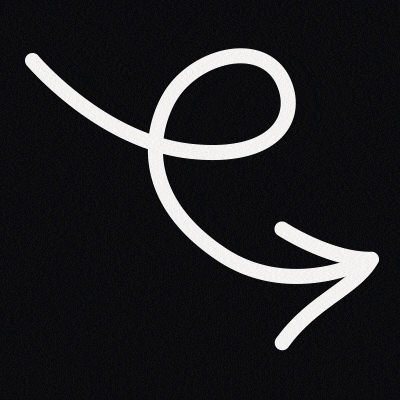Comme près de 300 000 e-commerçants, tu as choisi d’administrer ta boutique en ligne avec Prestashop. Les qualités de cette plateforme pour gérer les produits, les moyens de paiement, les promotions et les commandes sont indéniables. La nouvelle version Prestashop se dote notamment de fiches produit intuitives, d’un tunnel de conversion amélioré d’un point de vue ergonomique et, non des moindres, un ajustement automatique à la résolution des écrans. C’est une solution qui permet aux visiteurs de ton site web de naviguer depuis leur mobile. De plus, l’installation du module Prestashop est simple et rapide. D’utilisation totalement intuitive, ce CMS facilite la mise à jour de ton site sans passer par le code source. Sais-tu que Prestashop te propose un catalogue de fonctionnalités et de modules pour répondre à tes besoins ?
Pourquoi choisir un module de marketing automation PrestaShop ?
Le marketing automation sur Prestashop
Un outil de marketing automation sur Prestashop te permet de :
- réaliser les objectifs fixés dans ta stratégie marketing ;
- augmenter les performances de ta boutique en ligne.
Une fois mis en place, cet outil t’offre la possibilité de satisfaire les besoins de tes clients en leur proposant une expérience d’achat vraiment personnalisée. Kiliba est le seul module Prestashop qui gère la conception et l’envoi d’emails marketing à ta place pour augmenter ta productivité, fidéliser tes clients en augmentant ton ROI.
Exploiter les données client en associant Prestashop au marketing automation
Les données client sont une véritable richesse pour ton entreprise à la seule condition de bien les exploiter. Malheureusement, par manque de temps ou de budget, tu te contentes aujourd’hui de diffuser un même contenu à l’ensemble de ton CRM. Pourtant, la concurrence est rude et si tu veux te démarquer, il est important de personnaliser tes emails afin que ton client se sente unique.
L’analyse et le croisement des données de ton CRM avec ceux du marketing automation te permettent d’envoyer des communications 100% personnalisées.
L’utilisation de l’automation marketing te semble encore un sujet trop vague, un peu comme une langue étrangère dont tu connaîtrais 3 mots ? Le prochain paragraphe t’explique tout !
Guide du marketing automation sur votre boutique Prestashop
La puissance des algorithmes
Le logiciel de marketing automation Kiliba fonctionne différemment des outils classiques, tels que MailChimp, dédiés aux campagnes emailing. Grâce à des algorithmes de machine learning, une sous-catégorie de l’intelligence artificielle, Kiliba s’occupe d’envoyer le bon message à la bonne personne et au moment le plus approprié.
En plus de leurs capacités à analyser le comportement des utilisateurs, ces algorithmes servent à prédire le comportement des utilisateurs et, par exemple, à leur suggérer des produits de ta boutique Prestashop en rapport avec de précédents achats ou de précédentes visites.
Avec des emails ultra personnalisés, tu augmentes les chances de convertir.
Le rôle des scénarios
Des scénarios prédéfinis, aussi appelés triggers, sont des emails clés en main qui se déclenchent en fonction :
- du comportement de tes clients (achat, abandon de panier, visite sans achat, etc.)
- d’un événement lié au client (anniversaire, fête, etc.)
- d’un événement sur ton site (nouveautés, promos, etc.)
- d’un événement lié aux marronniers (fête des Mères, Noël, etc.)
Une fois les scénarios mis en place, les algorithmes identifient la cible et lui envoient un email personnalisé. Ces campagnes de marketing automation sont fondamentales pour faire du lead nurturing, une technique qui vise à entretenir la relation avec tes prospects.
Une interface conviviale et simple à utiliser
Tout comme la boutique en ligne Prestashop, Kiliba te propose un mode utilisateur des plus simples. Notre outil met à ta disposition des templates emails au couleur de ton entreprise et tu pourras choisir, ou non, de modifier ces paramètres. La couleur de chaque élément de ton email est modifiable. Après avoir déterminé le ton du contenu (décalé, neutre ou sérieux), il suffit de mettre un lien vers tes réseaux sociaux en pied de page.
C’est aussi simple que ça !
2 scénarios à mettre en place d’urgence
L’email de bienvenue suite à l’inscription d’un nouvel abonné sur ta boutique Prestashop
Voici le mail le plus important de la relation client. C’est le moment de lui faire bonne impression ! Ce message de bienvenue a pour but de donner envie à ton nouvel abonné de découvrir :
- tes produits, en le renvoyant sur une page comportant tes meilleures ventes par exemple ;
- ta marque, en lui présentant une courte vidéo qui explique l’histoire et les valeurs de ta marque ;
- ton site web, en lui expliquant toutes les fonctionnalités.
Le plus courant est de présenter ta marque ou bien de communiquer sur un code de réduction ou une offre spéciale (livraison gratuite par exemple). N’hésite pas à t’adresser directement à ton interlocuteur en utilisant son prénom. Notre avis : n’essaye pas de convertir à tout prix dès ce premier email.
L’email de relance suite à l’abandon de panier de tes visiteurs
Très fréquent pour l’ensemble des sites e-commerce, le panier abandonné génère une certaine frustration… Grâce à l’automatisation et à l’intelligence artificielle, il est possible de rattraper ces déserteurs par un email de relance.
Le contenu de cet email peut :
- rassurer le client et évoquer les conditions de livraison ou bien la politique de retour ;
- inciter le client à passer à l’achat avec une réduction sur leur commande ;
- miser sur l’urgence pour provoquer l’achat : « faites vite, plus que quelques pièces… ».
Notre avis : n’hésite pas à tester plusieurs variantes de ce mail et voir lequel fonctionne le mieux.
Le suivi de tes performances
Les indicateurs clés de la performance de tes emails (taux de délivrabilité, taux d’ouverture, taux de clic, taux de conversion, etc.) sont facilement accessibles sur notre plateforme, grâce à un tableau de bord clair. Tu peux également suivre ces performances depuis l’outil Google Analytics. Il te suffit de tracker tes emails avec une URL contenant Kiliba et le nom de ta campagne par exemple.
Comment connecter ta boutique Prestashop à un outils de marketing automation ?
Aucun souci à te faire, Prestashop et Kiliba sont parfaitement compatibles ! En effet, le module Kiliba est déjà installé dans le back-office de ton CMS. En quelques secondes, tu auras accès à toutes les fonctionnalités du marketing automation.
- Première étape de l’activation : installer le plugin Kiliba.
Tu te rends sur le market place de Prestashop. Dans le catalogue de modules, tu recherches Kiliba qui se trouve dans la catégorie « Promos & Marketing ». Clique ensuite sur « Installer ».
- Seconde étape de l’activation : créer ton compte.
Tu cliques sur https://app.thatsowl.com/register pour activer ton compte sur Kiliba. La synchronisation commence et tu peux commencer le travail sur notre solution de marketing automation.
Si tu rencontres un problème, n’hésite pas à visionner la vidéo du tutoriel Prestashop sur YouTube.

Tu es à deux doigts d’exploser ton chiffre d’affaires.