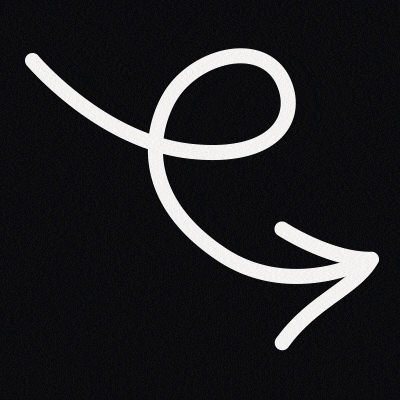En marketing, les emails sont un moyen efficace de communiquer avec ton public cible et d'augmenter ton nombre de clients (et donc de gagner plus d’argent !) Environ 60 % des utilisateurs affirment que les emails à but marketing influencent leurs achats.
Cependant, la popularité croissante des lois sur la confidentialité en ligne a rendu plus difficile la livraison d'e-mails dans les boîtes de réception des destinataires.
Dans cet article, Kiliba t’explique comment savoir si tu es en spam et les méthodes à suivre pour éviter que tes mails arrivent en spam.
Petit rappel : qu’est-ce qu’un spam email ?
Le spam email est une “méthode de marketing” qui consiste à envoyer des emails publicitaires sans le consentement du destinataire. Tes emails peuvent se retrouver en spam de deux manières différentes :
- Les utilisateurs classent manuellement certains mails comme spam.
- Les serveurs de messagerie qui reçoivent des emails classent automatiquement certains e-mails comme indésirables grâce aux filtres anti-spam.
Pour éviter que tes emails arrivent en spam, il te suffit donc de respecter tes abonnés ainsi que les différents filtres anti-spam.
Comment savoir si on est en spam avec l’email spam test ?
Pour commencer tu peux envoyer un email spam test. Certains trackers d’emails proposent des rapports détaillés sur tes spams. Les filtres anti-spams peuvent te révéler les points d’améliorations à effectuer pour améliorer la délivrabilité de tes emails.
Tu peux également vérifier que ta zone DNS SPF est présente. Pour évaluer la qualité de ta configuration, utilise le site https://www.mail-tester.com/. Il te dirigera vers les points à optimiser.
{{COMPONENT_IDENTIFIER="https://www.kiliba.com"}}
Comment éviter que tes mails arrivent en spam ?
Voici 9 astuces pour éviter que tes mails n’arrivent pas en spams et qu’ils trouvent le bon chemin de la boîte de réception.
1. Aie un nom d’expéditeur humanisé
Il est préférable d’utiliser un nom d’expéditeur humanisé. Le mieux est d’utiliser l’identité de ton responsable d’emails marketing.
En remplaçant le nom de ton entreprise par le nom d’un employé, tu crées une vraie proximité avec tes abonnés. Fais également attention à ne pas changer de nom d’expéditeur régulièrement, car les spammeurs changent régulièrement de nom pour échapper aux filtres anti-spam.
2. L’objet du mail doit être pertinent pour éviter l’email spam
Pour le sujet de l'email, veille à ne pas utiliser certains mots tels que : gratuit, promo, urgent, pourcentages, chiffres et majuscules sont à proscrire.
Et assure-toi que l'objet de l'e-mail soit pertinent avec le contenu, cela évitera que tes abonnés te mettent dans leurs spams.
3. Le contenu de ton mail doit être sobre
De nombreux spécialistes du marketing ont envoyé des e-mails composés d'une seule grande image. Cette pratique est à proscrire totalement, car elle ruine l’expérience utilisateur.
Et pour cause, l'image ne s'adapte pas à de multiples formats : smartphone, tablette et ordinateur. De plus, les filtres anti-spam ne peuvent pas lire les images et te considèrent comme un spammeur.
Reste sobre dans ton design, évite d'utiliser trop de gras, d'italiques, de majuscules ainsi que des termes comme remboursement garanti, urgence, beaucoup d'argent, etc.
4. Respecte les normes HTML pour l’emailing
Utilise des modèles d’emails prédéfinis pour t’assurer qu’ils soient clairement visibles par ta liste d’emails. En effet, si le code HTML ne respecte pas les normes d’emails, tes emails se retrouveront dans les emails spams.
Chez Kiliba, nous avons créé des templates d’emails optimisés qui respectent les normes HTML de l’emailing.
5. Évite le blacklisting
L’email spam est transmis aux fournisseurs de services Internet et aux fournisseurs de messagerie qui peuvent ensuite mettre ton domaine et ton adresse IP d'envoi sur une liste noire. Cela s’appelle le blacklisting.
Pour éviter cela, sélectionne ton domaine et ton adresse IP avec soin. Choisis une solution considérée comme fiable par les fournisseurs d'accès Internet et les clients de messagerie.
6. Aie l’accord de tes abonnés
Si quelqu'un n'a pas explicitement demandé à recevoir ta newsletter, ne l'ajoute pas à ta liste de diffusion. Ce n'est pas parce qu'elle a acheté un de tes produits ou souscrit à un service qu'elle veut faire partie de ta liste de contacts.
N'envoie jamais d'e-mails à des personnes qui n'ont pas donné leur accord pour rejoindre ta newsletter. De même, n'achète pas ou ne loue pas une base de données qui contient des centaines voire des milliers de contacts : cela est interdit et aura de toute façon un effet négatif sur ton taux d'ouverture.
En utilisant ces méthodes, arriver dans les spams est un problème mineur, car tu encours une amende allant jusqu’à 2% de ton CA plafonné à 20 millions d’euros.
7. Sois à jour sur sa base de données
Une fois que tes contacts ont rejoint ta liste d’abonnés, tu dois les catégoriser dans une liste de diffusion en fonction de leurs intérêts principaux afin de pouvoir leur envoyer des newsletters ciblées qui maintiendront leur intérêt.
Mets à jour ta liste de contacts en supprimant les :
- Adresses mails qui n’existent plus ;
- Personnes qui souhaitent se désabonner ;
- Abonnés qui t’ont mis en spam ;
- Etc.
Avec cette gestion, tu optimises tes taux de conversion et ton funnel de distribution d’emails.
8. Ne sois pas invasif
Ce n'est pas parce que les internautes t’ont autorisé à leur envoyer des emails qu’ils souhaitent en recevoir tous les jours. Sois cohérent dans tes envois tout en trouvant une fréquence adaptée :
- Une fois par semaine ;
- Une fois par mois ;
- Tous les 10 jours ;
- Etc.
D’ailleurs, après une demande d’inscription, n’oubliez pas de programmer l’envoi direct d’un email pour confirmer à ton nouvel abonné qu’il a bien rejoint ta newsletter.
Et pour savoir à quelle fréquence, il est préférable d’envoyer tes emails, fais de l’A/B testing et compare tes KPI.
9. Propose obligatoirement un lien de désinscription
Dans un email marketing, le lien de désabonnement est obligatoire pour répondre aux normes RGPD. Cela évite que ton email soit considéré comme spam par les filtres anti-spam.
Une bonne stratégie marketing consiste à le placer au bas du message, en dessous du footer de l’email.
Pour éviter que tes mail n’arrivent en spams et pour qu’ils atterrissent dans la boîte de réception des personnes à qui ils sont destinés, suis nos conseils de pro !

Tu es à deux doigts d’exploser ton chiffre d’affaires.